FAQs
If you do not find the answer to your question please contact us, (855) 232-0644.
The Patient-Centered Medical Home & You
The Patient-Centered Medical Home & You: Frequently Asked Questions (FAQ) for Patients and Families
What is a Patient-Centered Medical Home?
A Medical Home is all about you. Caring about you is the most important job of your Patient Centered Medical Home. In this personal model of health care, your primary care provider leads a team of health care professionals that collectively take responsibility for your care. They make sure you get the care you need in wellness and illness to heal your body, mind and spirit.
Your personal provider and an extended team of health professionals build a relationship in which they know you, your family situation, your medical history and health issues. In turn, you come to trust and rely on them for expert, evidence-based health care answers that are suited entirely to you or to your family.
How will a Medical Home lead to better care for me?
There are many benefits to being in a Medical Home:
- Comprehensive care means your medical home helps you address any health issue at any given stage of your life
- Coordination of care occurs when any combination of services you and your provider decide you need are connected and ordered in a rational way, including the use of resources in your community
- Continuous care occurs over time and you can expect continuity in accurate, effective and timely communication from any member of your health care team.
- Accessible care allows you to initiate the interaction you need for any health issue with a physician or other team member through your desired method (office visit, phone call, or electronically) and you can expect elimination of barriers to the access of care and instructions on obtaining care during and after hours.
- Proactive care ensures you and your provider will build a care plan to address your health care goals to keep you well, plus be available for you when you get sick.
- Evidence based care means that your care team keeps up to date with the latest medical research and clinical practice guidelines, and will work with you to personalize your care to fit your preferences and your goals.
Who is my Medical Home Team?
Your team may include a doctor, nurse practitioner, licensed practice nurse, medical assistant or health educator, as well as other health professionals. These professionals work together to help you get healthy, stay healthy, and get the care and services that are right for you. When needed, your personal doctor arranges for appropriate care with qualified specialists.
What does my Medical Home Team do for me?
The Medical Home team is your team. They provide you with the care you need, when you need it and customize your care to meet your needs and expectations. We help you set appropriate health goals and work with you to meet them. We will spend enough time with you to ensure you understand what you need to do to successfully meet your goals and answer any questions you might have. We help you understand all your options for care so you can decide what care is best for you. And we will always treat you with the respect you deserve as a full partner in your healthcare.
What type of services does my Medical Home provide for me?
We provide comprehensive, compassionate, and continuous care for our patients
- Same day appointments
- Preventive care and physicals (health risk assessments, annual wellness visits)
- Chronic disease management (such as diabetes, heart disease, arthritis, asthma and more)
- Acute care for illness and injuries
- 24×7 phone access
- Online electronic access to your medical records
- Referrals to vetted specialists and mental health providers
- Management of multi-specialty care plans including mental health
Will my Medical Home help me take care of myself?
The care you receive in a Medical Home goes beyond the office visit with your personal clinician.
- We want to make sure you develop a clear idea of how to care for yourself.
- We want to help you set goals for your care and help you meet your goals one step at a time
- We want to encourage you to fully participate in recommended preventive screenings and services
- We will recommend tools and education materials you can use to improve your condition and manage your health
- We will provide you with information about resources in your community to help you manage your health and your wellbeing
- We will provide you with resources and, if needed, appropriate referrals to behavioral health specialists to help you make and sustain healthy changes to lifestyle or to address mental health conditions for you and other family members
How can my Medical Home help if I need to see specialists or go to a hospital?
Your medical home team will coordinate your care with all your other health care providers. They will recommend quality specialists for you and your family and will work with your specialist and the hospital to continuously plan and manage your care.
With your consent, your medical home team will inform specialists and hospitals about your medical conditions, your preferences and your goals and will follow up to obtain information after your specialty visit or your hospital stay. We will also follow up with you and your family to make sure your get the care you need and that you understand your plan of care.
Can my Medical Home help me when I have an emergency?
If you have a medical emergency, please dial 9-1-1.
For other clinical problems or medical advice, call your Medical Home first. Depending on the nature of the problem, we may be able to save you an expensive and inconvenient trip to the emergency room for problems best addressed by your personal primary care provider. You can reach a Medical Home team member via telephone 24×7, and same day appointments are always available.
If you do go to the emergency room, please make sure you let the staff know who your primary care provider is and ask that they contact your Medical Home as soon as possible so we can help them take better care of you and your family.
What can I do to help my Medical Home team take better care of me?
You are encouraged to actively participate in your care.
- Understand that you are a full partner in your own health care
- Learn about your condition and what you can do to stay as healthy as possible
- As best you can, follow the care plan that you and your medical team have agreed is important for your health
Do your best to communicate with your Medical Home team
- Tell us all about your health, your medical history and the health history of your family
- Have a list of questions at each appointment. Also, update your provider on any medicines, vitamins, or remedies you use.
- If you don’t understand something your doctor or other member of your medical home team says, ask them to explain it in a different way
- If you get care from other health professionals, always tell your medical home team so they can help coordinate for the best care possible
- Talk openly with your care team about your experience in getting care from the medical home so they can keep making your care better.
How do I access my Medical Home?
We offer convenient same-day and next-day appointments, after-hours phone access, extended hours, and telemedicine visits when available.
Monday – Friday 9:00 AM – 5:00 PM
Extended hours available as needed. Please call and speak with your scheduler to accommodate your individual needs.
To make an appointment, call (855) 232-0644 or log into the Patient Portal at https://mycw32.eclinicalweb.com/portal3460/jsp/100mp/login_otp.jsp and send request through a web encounter.
For clinical advice and all other matters, please call (855)232-0644. We respond in a timely manner to your phone calls or electronic messages sent through the Patient Portal.
For all urgent matters, please contact us by phone. For all non-urgent matters, general information and to make an appointment, please call us during normal business hours.
How do I transfer my records to my Medical Home?
We will need your consent to obtain your medical records from your previous primary care provider or from specialists you have seen in the past. Consent forms are available in your new patient package and online on our website at www.mobilephysicianservices.com
You can also call our office and speak to your Medical Assistant during business hours if you need extra copies sent to you.
Can I be in a Medical Home if I don’t have health insurance?
We accept many insurance plans and in some cases cash patients. Call us to discuss your particular situation. Once you become a patient in our practice, we provide you with the same access and care regardless of your health insurance status.
Does MPS accept Medicare?
Yes, we accept Medicare. We also accept many private insurance plans and self-pay.
Does my insurance cover house calls?
Yes, most insurance plans cover house calls. To be certain, we will verify coverage with your insurance company before your first appointment.
Is my caregiver covered by MPS’s services, too?
If your primary caregiver has Medicare as primary insurance, then he or she is also eligible for MPS’s services.
Do MPS providers see patients in hospitals or rehab facilities?
MPS does not provide services at hospitals or rehab centers. The professionals at those facilities provide care during your stay, and we obtain your records upon discharge.
Do MPS physicians see patients in an office?
Our providers only see patients in their homes, including assisted and independent living facilities.
Do MPS providers see patients at night or on weekends?
Our providers see patients Monday through Friday, between 9 a.m. and 5 p.m.
After hours and on weekends, our on-call provider is available to provide telephone triage for our patients.
To speak with the on-call provider outside of regular practice hours, call (855) 232-0644 (toll-free).
Is MPS currently accepting new patients?
Yes. For more information, call (855) 232-0644 (toll-free), or e-mail us at info@mobilephysicianservices.com.
Can I access my records online?
Yes, using HEALOW or MPSnow.com, you or your caregiver may access your medical chart summary, request a prescription refill, send a message to staff, and obtain test results.
Note: If you do not see your lab results posted in your personal portal, please call our office at 855-232-0644. The results may be ready, but there are several factors that may affect when the results may become available for viewing online.
What should I do before a visit?
- Sign on to your portal account and make sure your information is up to date.

- Under My Account there is an option for Personal Information, to enter your address, phone number, and emergency contact.
- Under My Account there is an option for Additional Information, to enter your pharmacy and additional contacts.
- Under Questionnaires there are options for Surgical and Allergies and Medical History. Please enter your patient history.
I did not receive an email with my username and password.
Allow several minutes to receive your email. The timing is based on volume and server load. Also check your email server’s spam and junk mail folders just in case the email landed in there. If it has been more than 24 hours and you have not received the email, please call our office so someone may assist you in getting your account web-enabled. (855) 232-0644.
I’m having trouble signing on what can I do?
- Confirm your username is correct. Your username can be found in an email with the subject Portal Login Information or Click Forgot Password and follow the prompts.
- Be sure you are typing your password correctly. Your password is case-sensitive (the username is not).
- If you are still having trouble, click the Forgot Password link. You must know your username. You will receive an email with a link to reset the password.
- If you are still having trouble, please contact our office so we may assist you. 855-232-0644.
I forgot my password.
Click Trouble logging in on the home page of your Patient Portal. 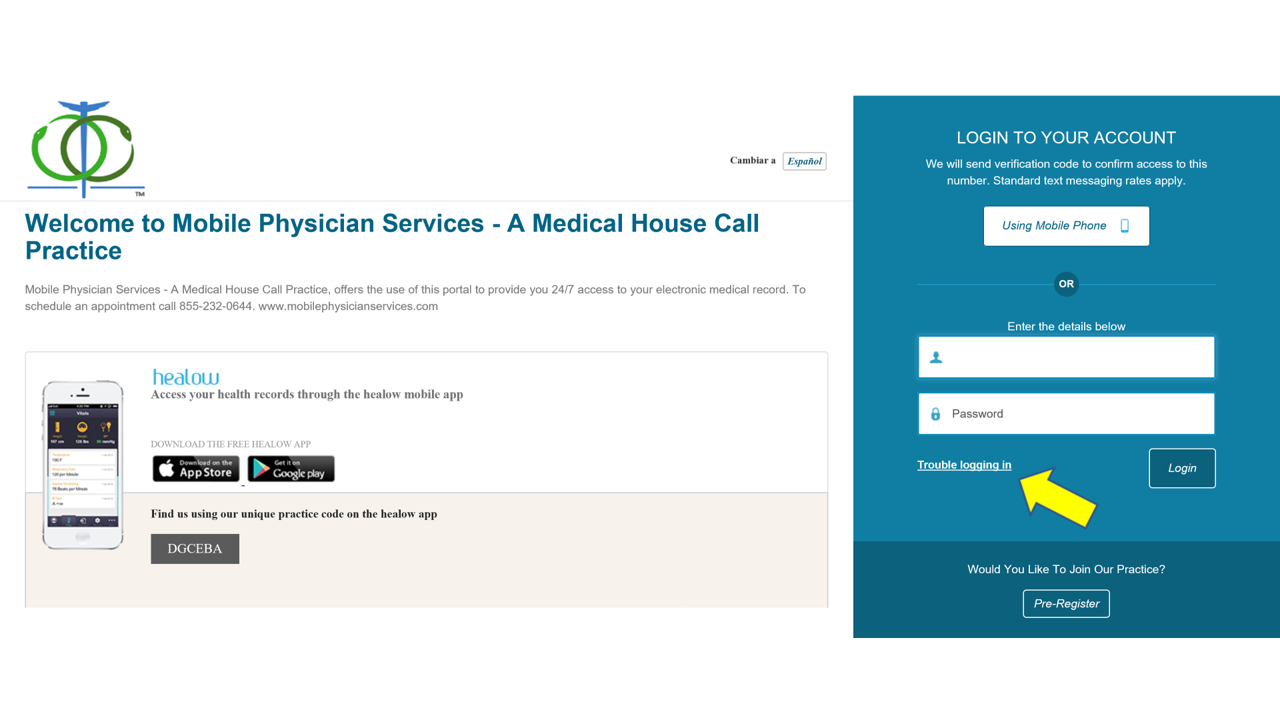 How do I re-set my password?
How do I re-set my password?
To reset your password, please take the steps below.
- Click Trouble logging in on the home page of your Patient Portal:
- Select Forgot Password and click Next.
- Enter your username, and click Submit:
- An e-mail with the password reset link will be sent to your registered e-mail address:
- Click Reset My Password
- Enter your username and the answer to your security question, then click Submit.
- Create a new password and select a security question and answer, then click Submit.
How can I update my address or phone number?
Sign on to the Portal, then click Personal Information option under My Account.
How may I update my emergency contacts or pharmacy?
Sign on to the portal, then click the Personal Information option under My Account.
How may I send a message or an email to MPS?
Sign on to the Portal, then click Message the Practice or Ask the Doctor option under My Account.

How can I request an appointment?
If you would like to request and schedule an appointment, please message us through the Portal or call our office (855) 232-0644.
How can I cancel or request to re-schedule an appointment?
If you need to cancel or re-schedule an appointment, please send a message through the Portal or call our office at (855) 232-0644.
How may I request a referral or view my referrals?
Sign on to the Portal, then click the Referrals under Medical Records.
How may I see my billing statements?
Sign on to the Portal, then click the Last Statement option under Account.
How may I view my lab results?
You may view your lab/diagnostic results under Medical Records by clicking on Lab/Diagnostic Results.
- Note: If you do not see your lab results posted, please call our office at 855-232-0644. The results may be ready, but there are several factors that may affect when the results may become available for viewing online.
How may I view my medication list?
After you sign on to the Portal, all your medications will be displayed under Current Medications on the Welcome page. Click the medication name or View all Meds to view them.
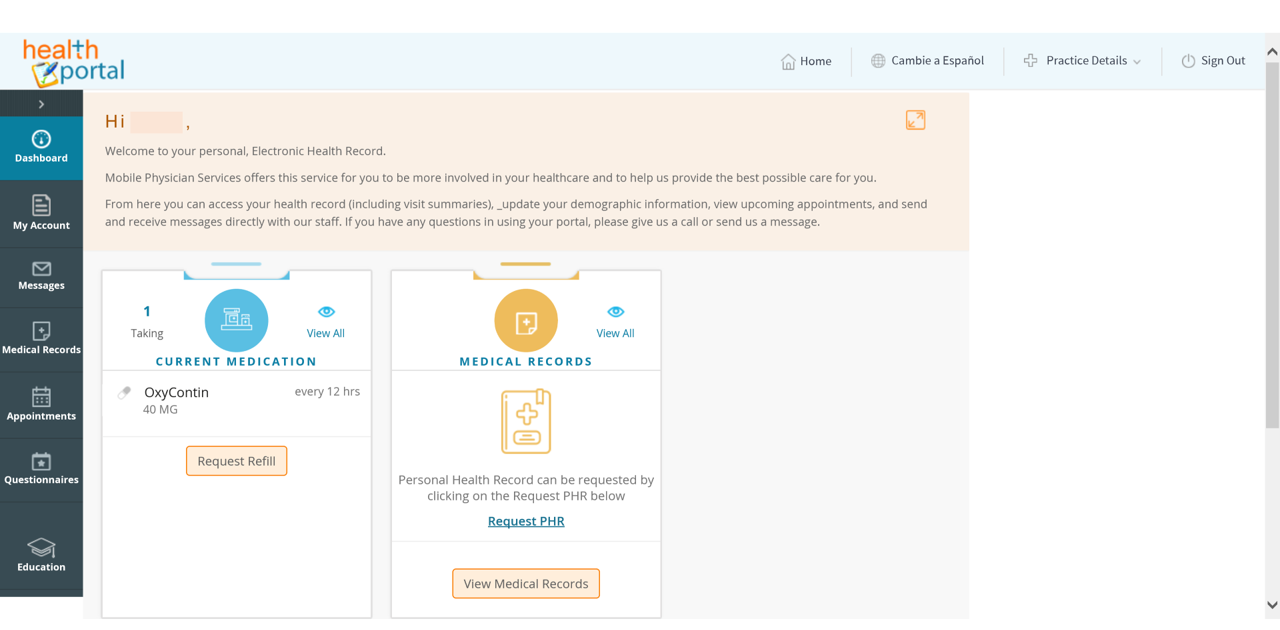 How can I refill a medication?
How can I refill a medication?
Sign on to the portal, then click the Refill Medications option under Messages.
How may I update my medications?
For questions or concerns about your medication list, use either Message the Practice or Ask a Doctor from the Portal. You may also call our office directly at 855-232-0644.
How do I view my immunizations or vital signs?
Sign on to the Portal, then click the PHR View option under Medical Records.
How can I view my allergies, medications and problem lists (Visit Summary)?
Sign on to the Portal, then click Visit Summary option under Medical Records. Click the date of the visit to see allergies, medications, problems, and lab results from the visit?
How can I view my current medical record?
Sign on to the Portal, then click the Request PHR button under Medical Records. You may also access your medical records by clicking Personal Health Record under the Medical Records category.
How do I enter my medical history before my visit?
Sign on to the Portal, then click either the Surgical and Allergies or the Medical History option under Questionnaires.
How can I communicate with my healthcare provider or my care coordinator?
To communicate with members of your care team, you may call our office and leave a message for your provider. Our phone number is (855) 232-0644 (toll-free). You may also use HEALOW or MPSnow.com to email your provider directly.
After hours and on weekends, our on-call provider is available to provide telephone triage for our patients. To speak with the on-call provider outside of regular practice hours, call our main office at (855) 232-0644 (toll-free).
Notice of Privacy Practices
This notice describes how medical information about you may be used and disclosed and how you can get access to this information.
